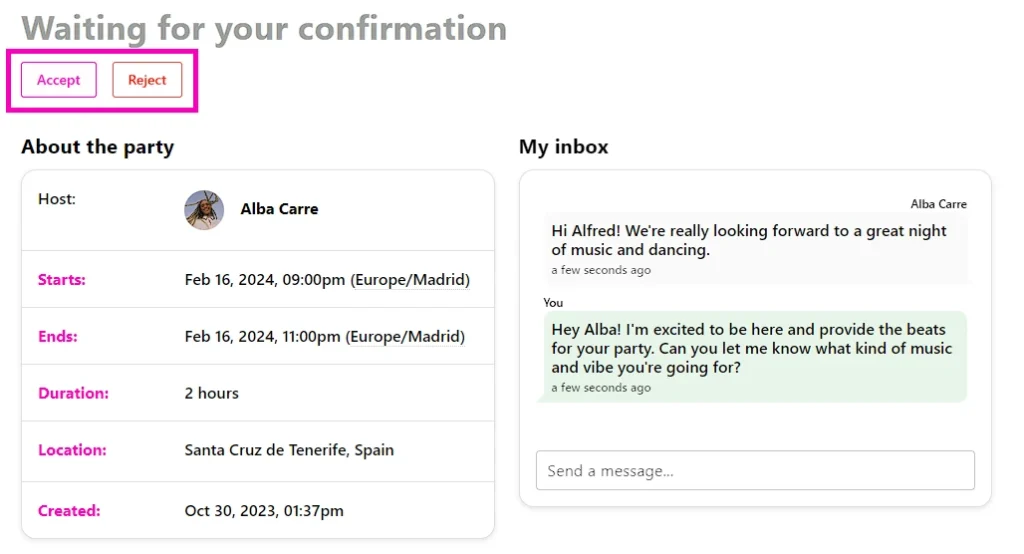Is this your first party as a Wavezoo DJ? If someone has chosen you to be their DJ, this guide will explain the entire process for accepting a party request.
Step 1: Party Request
You will receive an email notification when someone books a new party with you. This email will contain important details about the party, such as date, time and duration of the party.
In the email, by clicking the “Accept” button, you will be taken directly to the “My Bookings” page, where you can accept or reject the party, as well as get in touch with the Host.
Step 2: Party Confirmed
By accepting the request, you are confirming your availability and intention to DJ at the specified party.
What happens if I can’t attend the party or if I reject it?
If you cancel or do not confirm your participation within 12 hours of the booking, the party will automatically transition into an auction-style scenario.
What does that mean?
We maintain a pool of Approved Wavezoo DJs who are always ready to step in. They will be notified and may serve as a backup DJ. This means that you will no longer be able to do this party.
You might be interested: How to get more bookings on Wavezoo
Info for Backup DJs
If you are one of our backup DJs, you will receive an email requesting your services 12 hours after the first DJ has not responded or has canceled the party.
The first DJ to respond affirmatively within the next 8 hours will be responsible for hosting the party and will, therefore, receive the event fees. If none of the backup DJs respond within the following 8 hours after being notified, the party will be canceled.
Read: How to start the streaming party
Subscribe to our newsletter 🎧