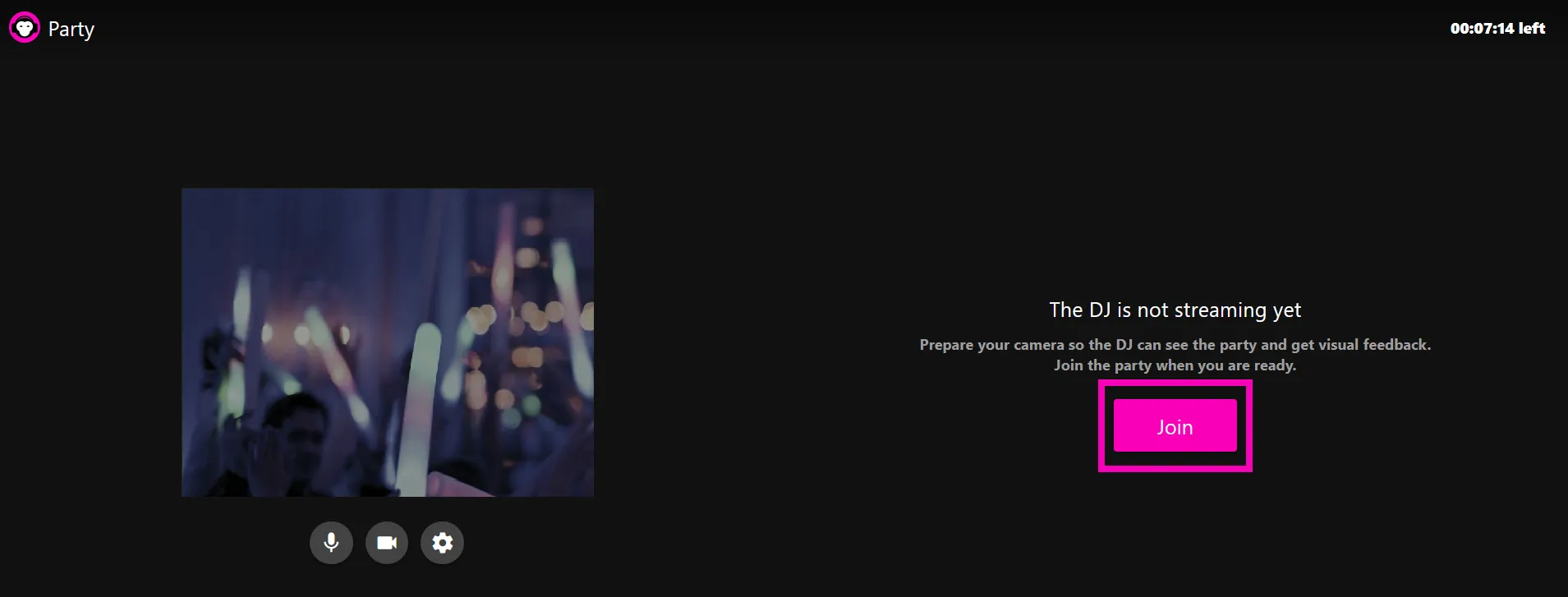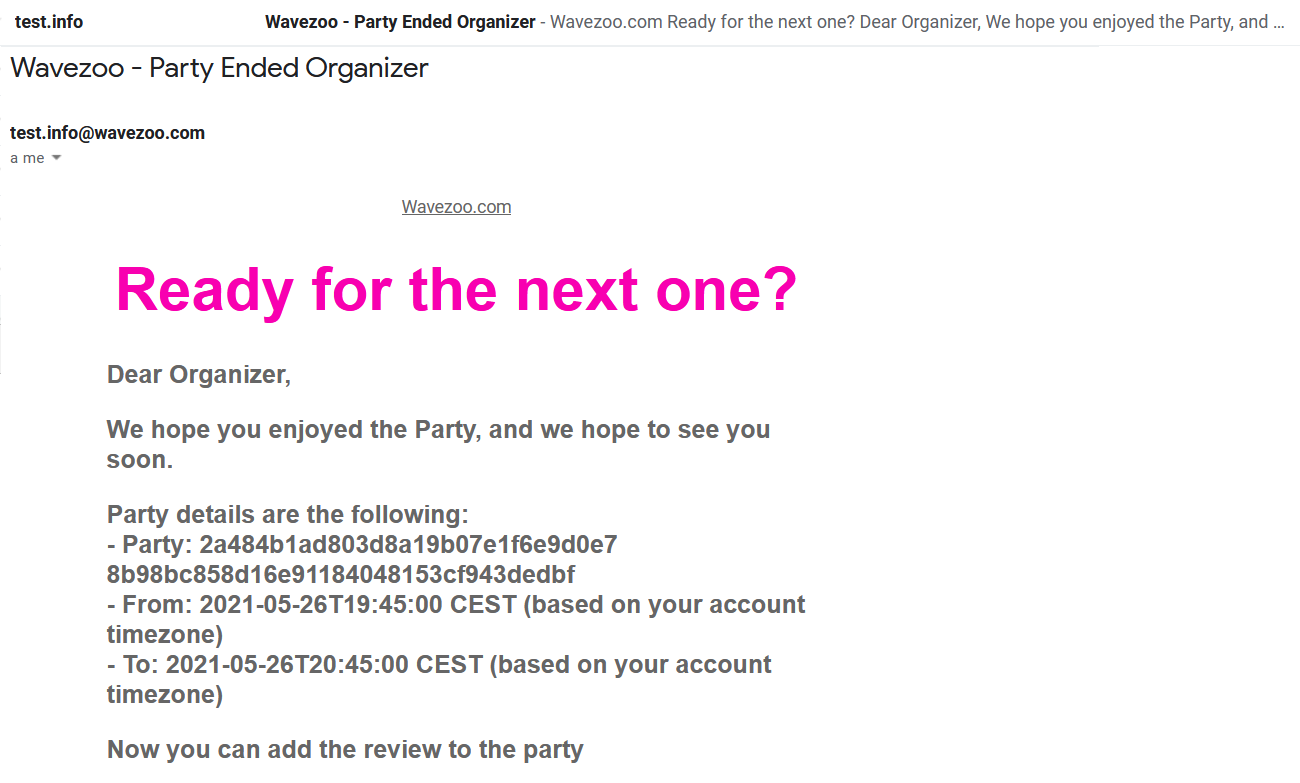All ready? Clothes, lighting, food, drink… Only the most important thing is left: finish the process to get the party started.
If you don’t know how to prepare your house or what you will need to invite people to your party, we have prepared a list with all the essentials so that you don’t leave anything behind.
Everything is ready? Time to join the party.
How to join a party on Wavezoo
The day of the party has come. All you have to do is follow these simple steps to join the online party. Don’t worry, they’re very straightforward. You’ll be on your feet and dancing sooner than you think, so stay tuned!
Step 1: open you email, there is a party waiting for you
Step 2: Get into the Meeting room
From that link, you will be sent to the booking page when the party becomes “Active”. From there, you can get into the “Meeting Room”:
.
Step 3: Get your setup ready
Now is time to prepare the equipment (give permission to cameras, speakers…). When you’re ready, click “Join”.
Step 4: Meet the DJ
In the Meeting Room you will be able to talk to the DJ and see if eveything is ready to start the party. Once all is settled, click on “Go to party”.
Step 5: one last step to join the party
From the Meeting Room, Hosts are redirected to a room where they can prepare a camera to give visual feedback to the DJ. When you’re ready, click “Join”.
Step 6: enjoy the party
The party is live for the Host. Don’t forget that you can interact with the DJ via chat!

Try not to overload your Internet Connection during the party.
Step 7: How did it go?
If you have any questions, please don’t hesitate to contact us.
Subscribe to our newsletter 🎧