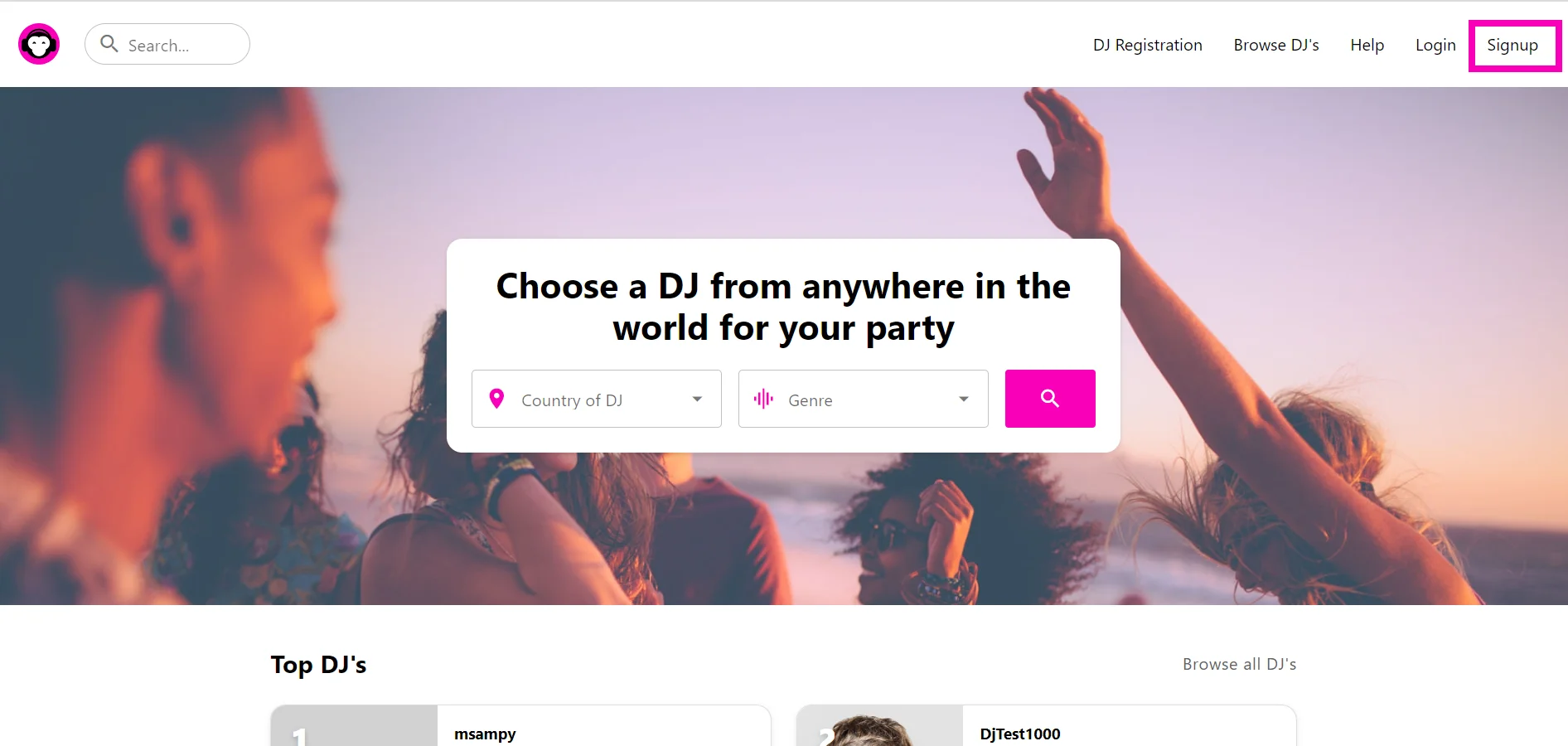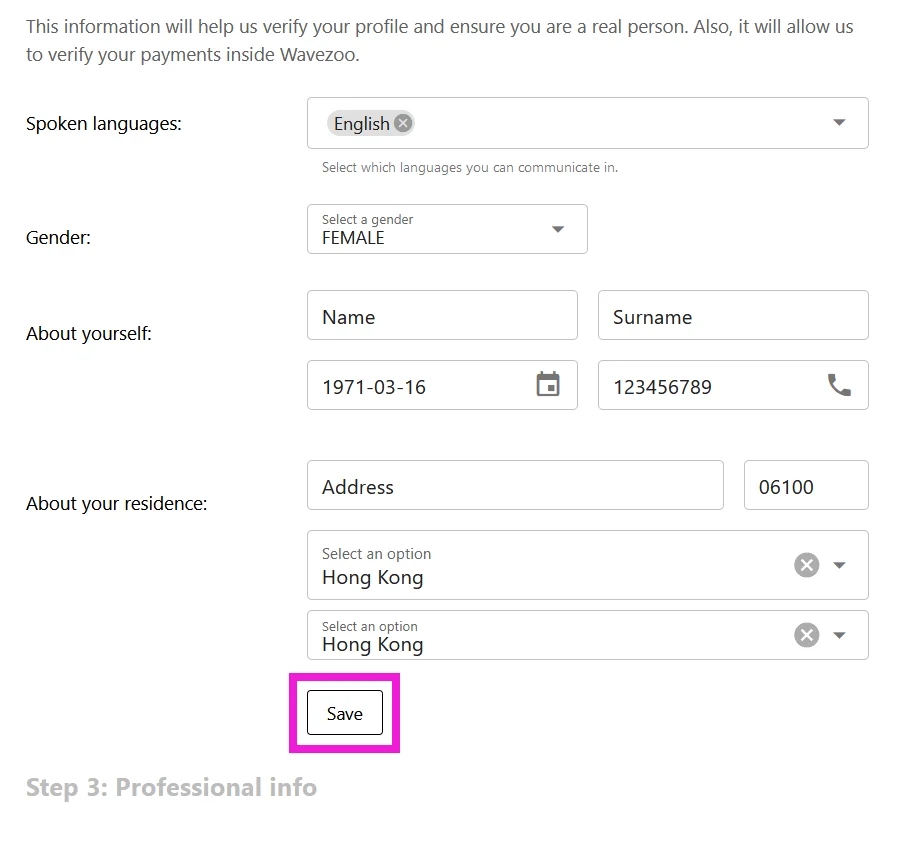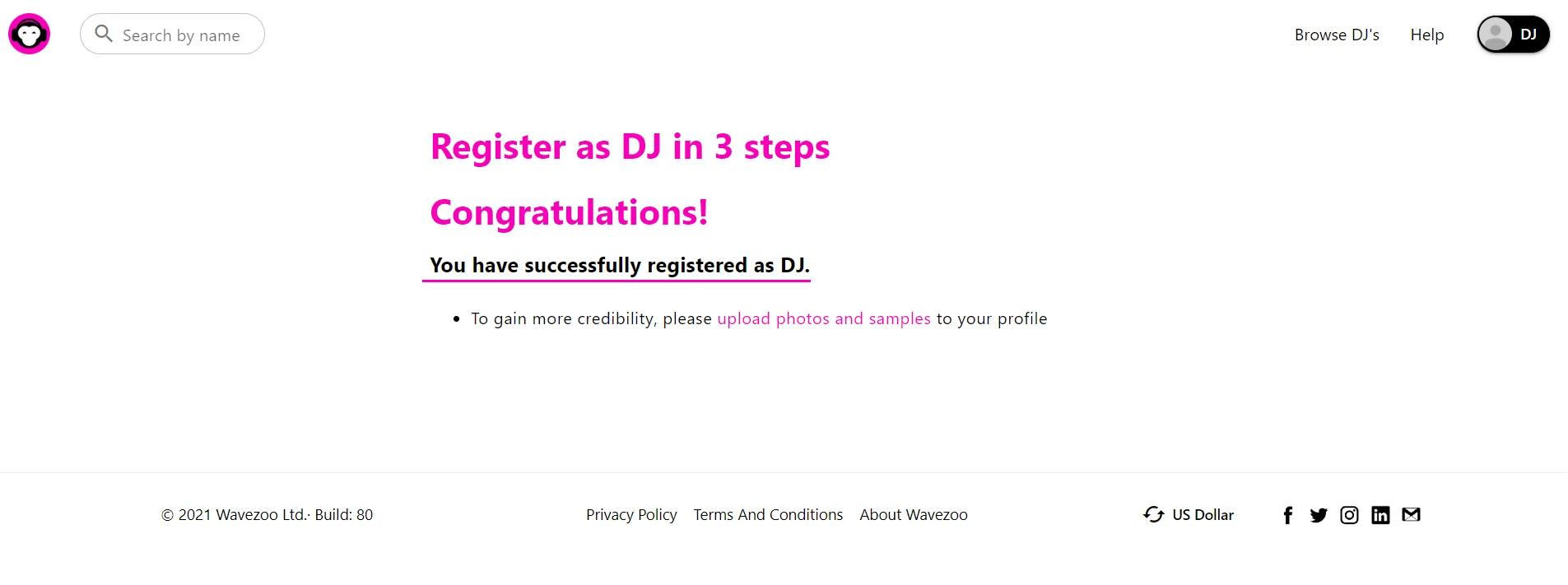If you want to join the Wavezoo family as a DJ, have a read of this guide to find out about the DJ registration process.
Note: If you just want to host a party, please follow the guide for registering as a host.
DJ Registration process: step by step
Step 1: Signup and email confirmation
From the homepage click on “Signup”
On the signup page, choose “DJ”, fill in the form and then click “Signup”.
“Username” is the name your will use to login. For security reasons, we suggest you use a different username than the public profile you will select later, so no one could know your login name.
After setting up a password, click on Signup.
This will redirect you to another page where you can complete your Wavezoo Profile.
But before completing your profile, verify your email address. If you don’t receive the email, check your spam folder or click on resend.
Subscribe to our newsletter 🎧
Step 2: Complete your Wavezoo DJ Profile
Step 3: Wavezoo Public Profile
Now fill in the form with your professional information. If you want to get more bookings,we recommend you to fill in all the fields properly. Then click on “Continue”
Step 4: Wavezoo Profile Confirmed
Step 5: New Login
When you become a DJ, the “DJ Registration” button disappears. The button with the user’s name, in this case “DJ”, turns black.