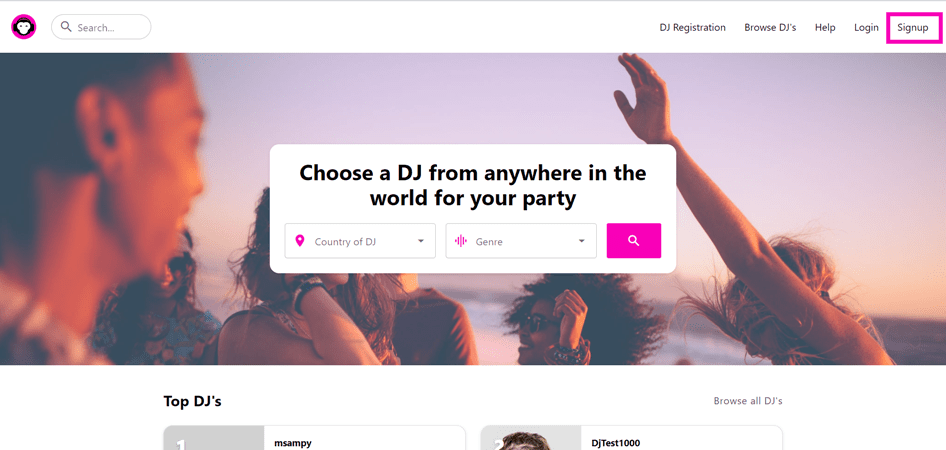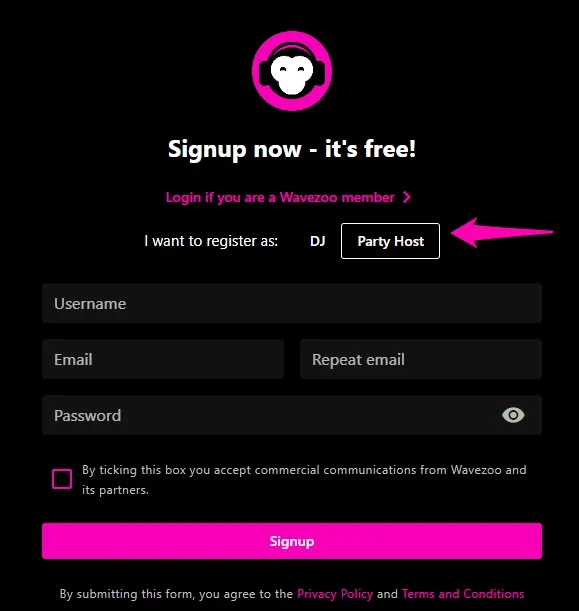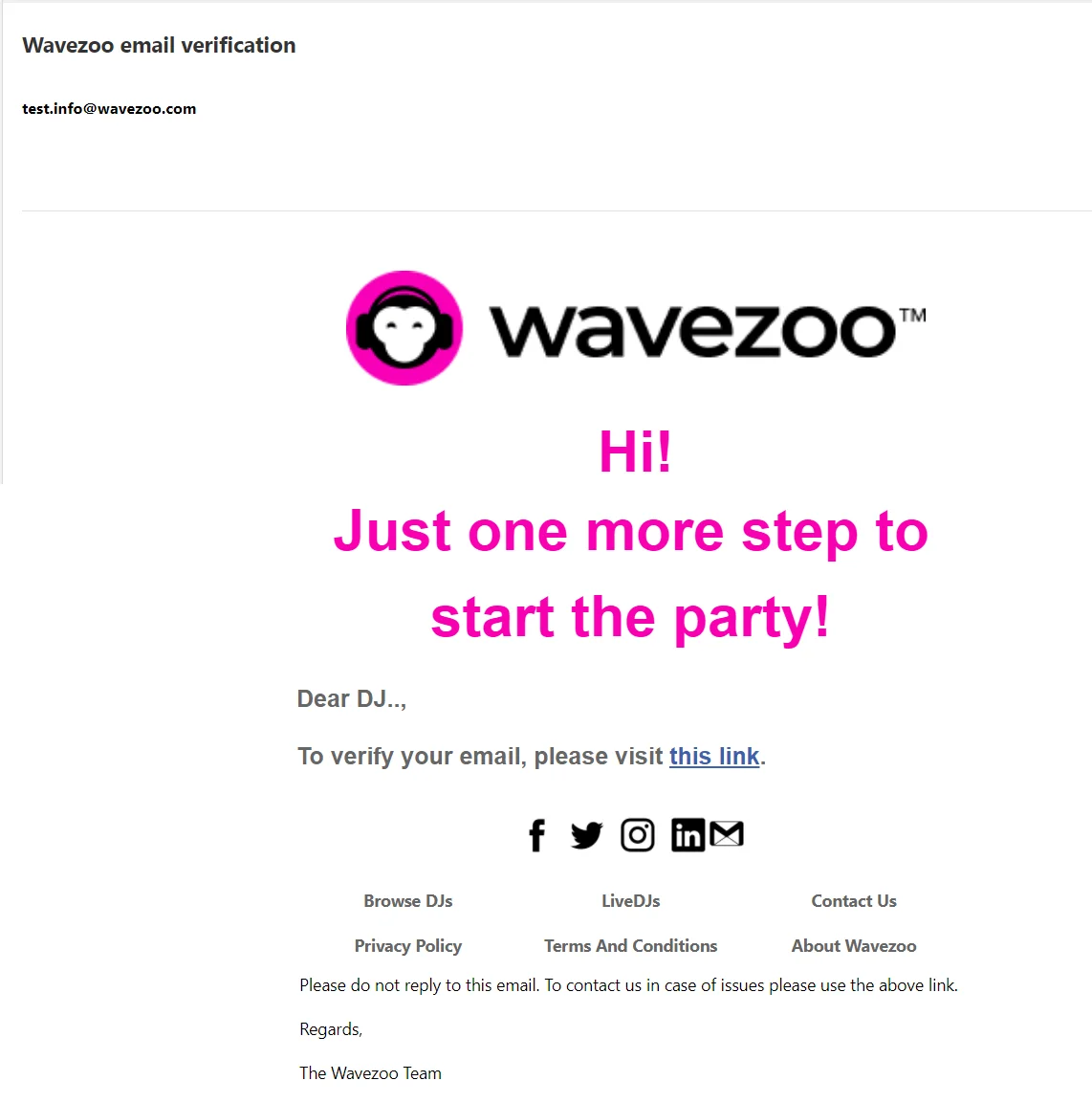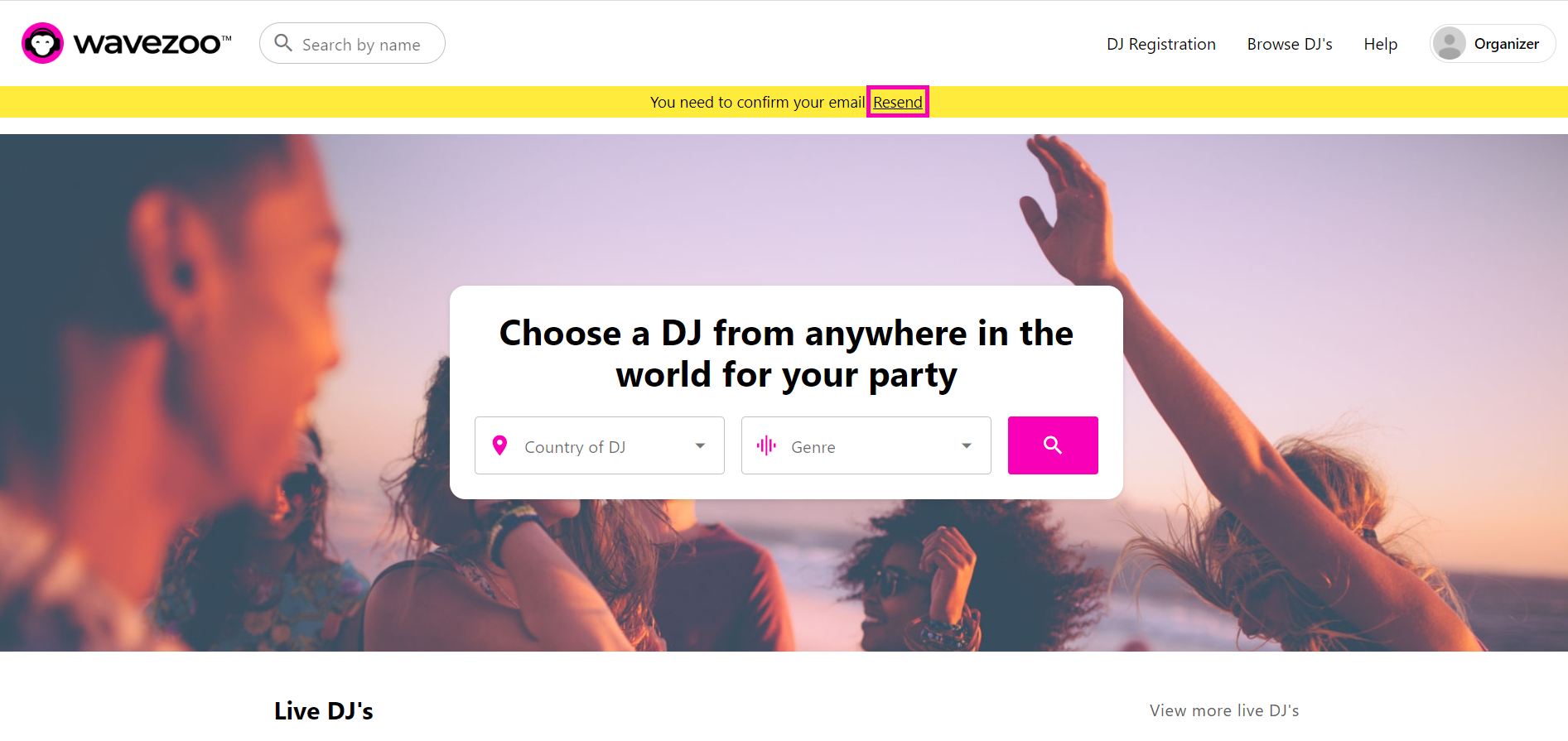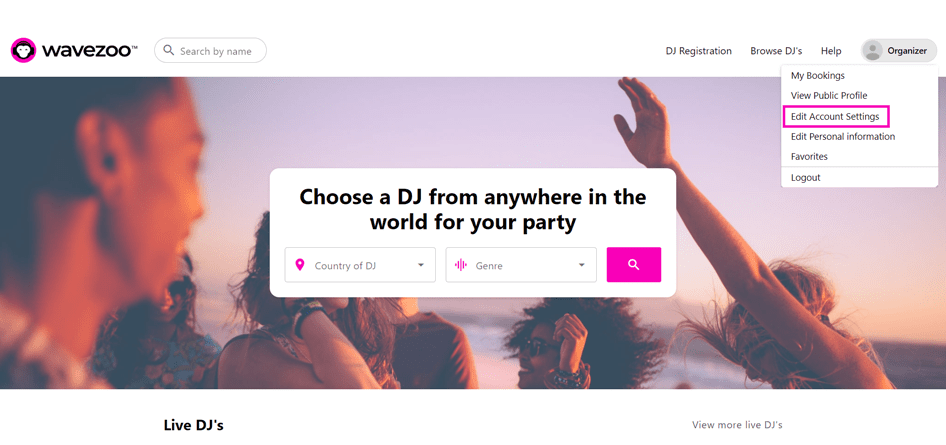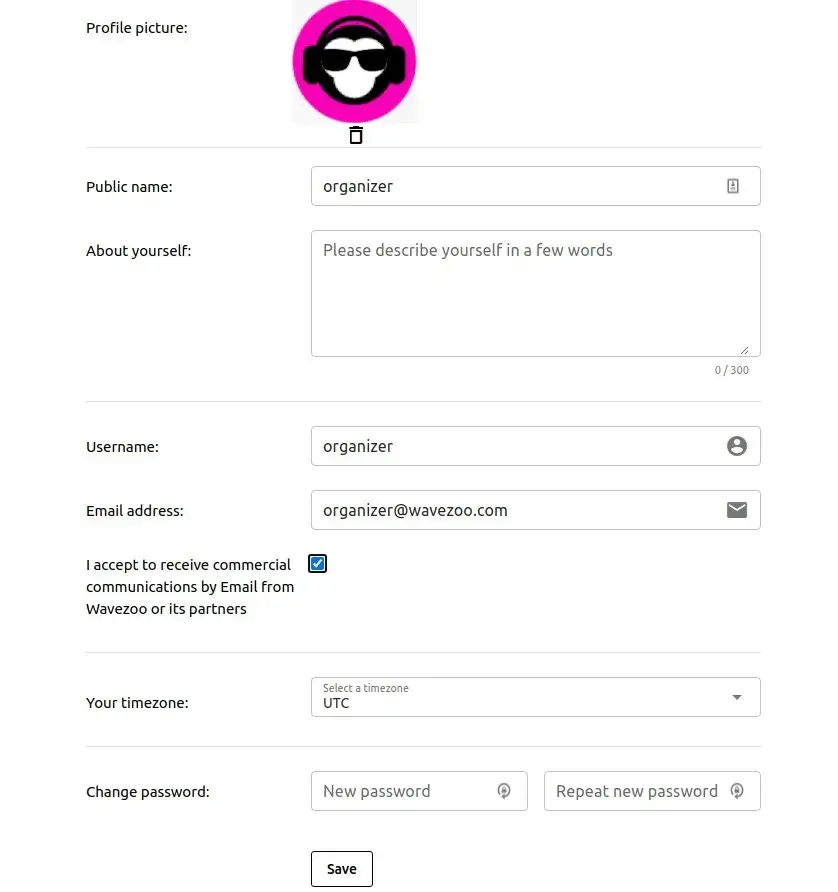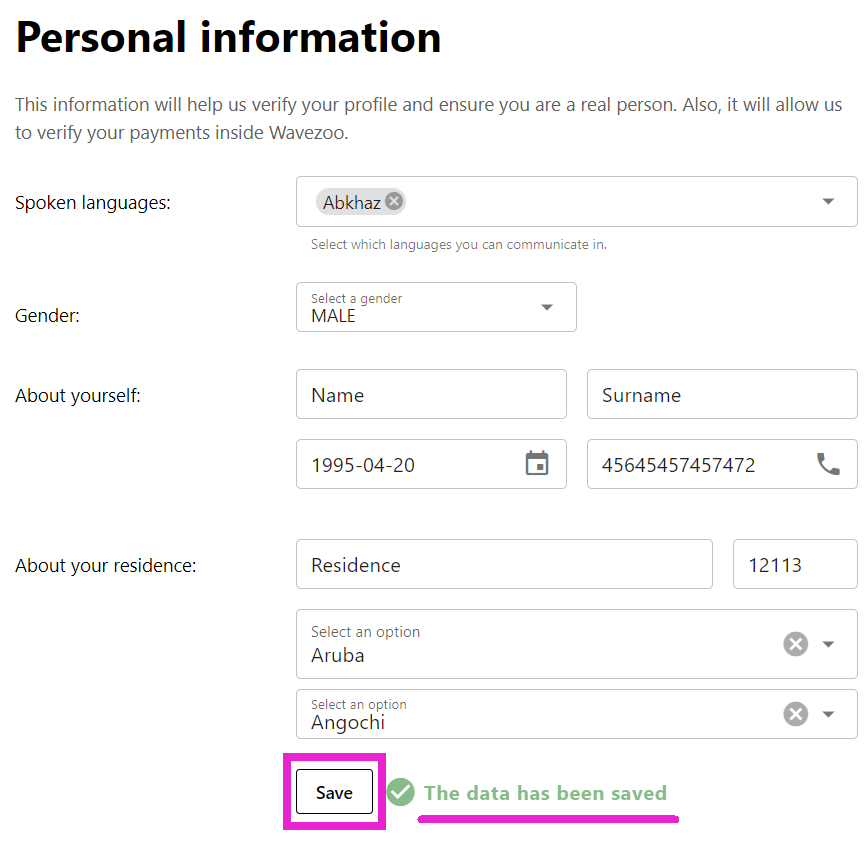Do you want to host a party with Wavezoo? You need to register first, but don’t worry! The process is very simple so just follow this step-by-step guide before the fun begins.

Host Registration process: step by step guide
At Wavezoo we have worked hard to make the registration process quick and easy, so we have prepared this step-by-step guide for you. You’re so close to a great party. You’ll see!
Step 1: Signup
On the homepage, click on Signup.
On the Signup page, choose the “Party Host”.
Fill in the form with your username, email address and password and you can choose to accept commercial communications, if applicable.
Next, click on “Signup”.
Step 2: Verify your email address
Subscribe to our newsletter 🎧
You will be redirected to a page telling you that your “email has been verified successfully”:
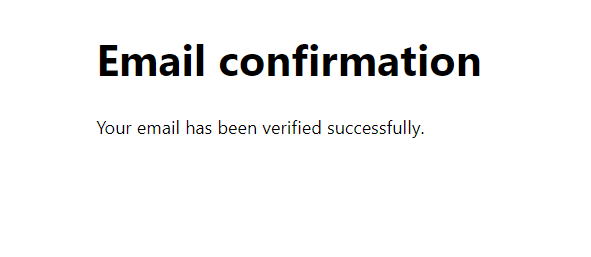
If you do not receive the confirmation email, click on the “Resend” option to get another email verification link.
Step 3: Complete your Profile
After the verification email, it’s time to complete your profile. Click on your username on the top right corner and select “Edit Account Settings”:
In the Account Settings page you can fill in the form with your Public Name and some bio. When complete, click on “Save” and a message will confirm “The data has been saved”:
Remember that your “Username” is the name you use to login. “Public Name” is the name that will be displayed to other users.
For security reasons we suggest using 2 different names so that nobody finds out your login username:
Step 4: Verify you age
Now, before you book a party you have to fill in some personal information and declare that you are 18 years old or over.
To do this, click on your username in the top right corner, and select “Edit Personal Information” from the menu.
Fill in the form on the Personal Information page. When complete, click on “Save” and a message will confirm “The data has been saved”:
That’s all! Now just wait until it’s time to book your first party on Wavezoo.
Once you’ve booked your first party, you won’t be able to get the next one out of your head, so stay tuned! If you have any questions, please don’t hesitate to contact us.