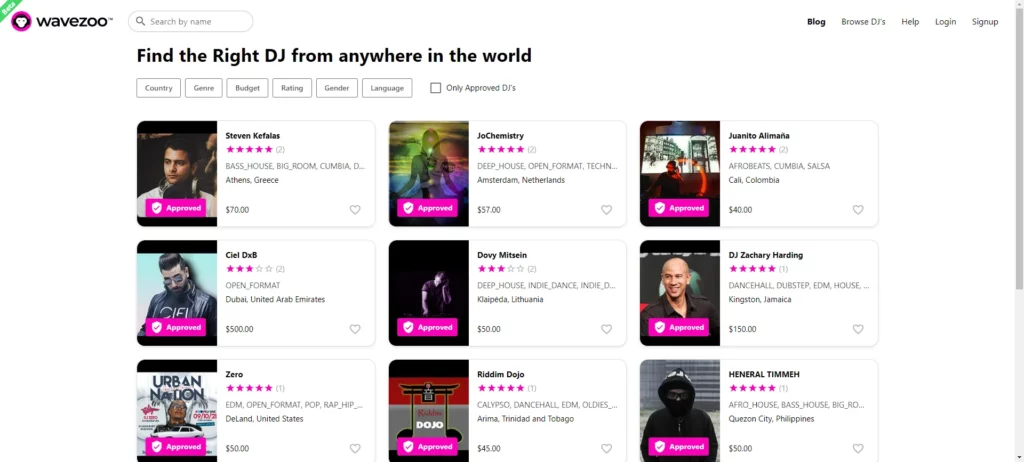If you don’t know how to book a DJ on Wavezoo, don’t worry! It’s very straightforward. Just follow this step-by-step guide.
Step 1: Find a DJ
Go to wavezoo.com/browse. If you’re familiar with any of our DJs, you can search directly by name. Here, you can use the filters to refine your search by music genre, budget, language, rating, and more.
Step 2: Set a Date, time and duration
Head over to the DJ’s profile, and there you’ll have the option to specify the date, time, and duration of your party.
This makes booking your DJ a seamless and hassle-free process, ensuring your event is set to be an unforgettable musical experience!

Step 3: Payment
Enter your credit card details and click on “Finish Payment.”
A message will confirm that your payment has been processed. Additionally, you will receive an email to confirm that the payment for the party has been successfully made.

You can easily check the status of your event on the “My Bookings” page under your profile.
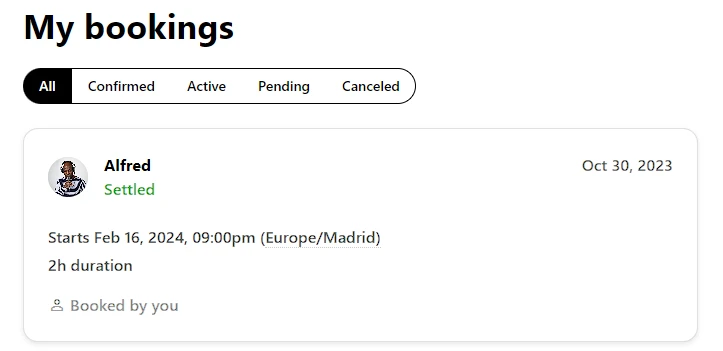
Step 3: Wait for DJ Confirmation
We want to ensure that your selected DJ is available for your desired date and time. In the event that the DJ you’ve selected is unable to perform at your event, rest assured that we’ll find a suitable replacement.
However, your satisfaction is our priority, and if you’re not pleased with the backup DJ, you always have the option to cancel.
At Wavezoo, we strive to make your party come to life and provide you with a true Wavezoo experience.
Hurry and book a DJ now to ensure the perfect soundtrack for your celebration!
That’s all! Now just wait until the date arrives. Until then, get ready for the party.
If you have any questions, please don’t hesitate to contact us.
Once you’ve booked your first party, you won’t be able to get the next one out of your head, so stay tuned!
Subscribe to our newsletter 🎧