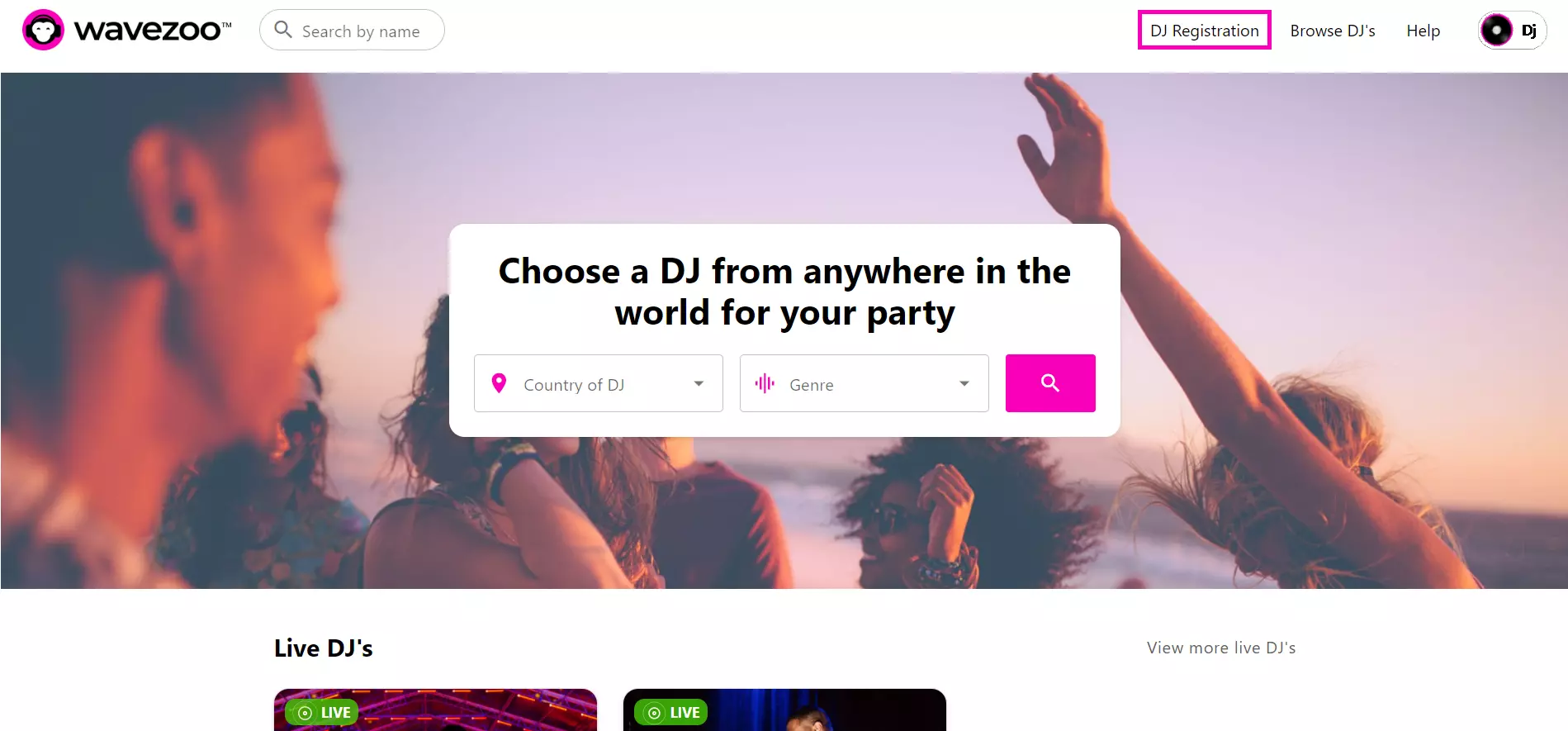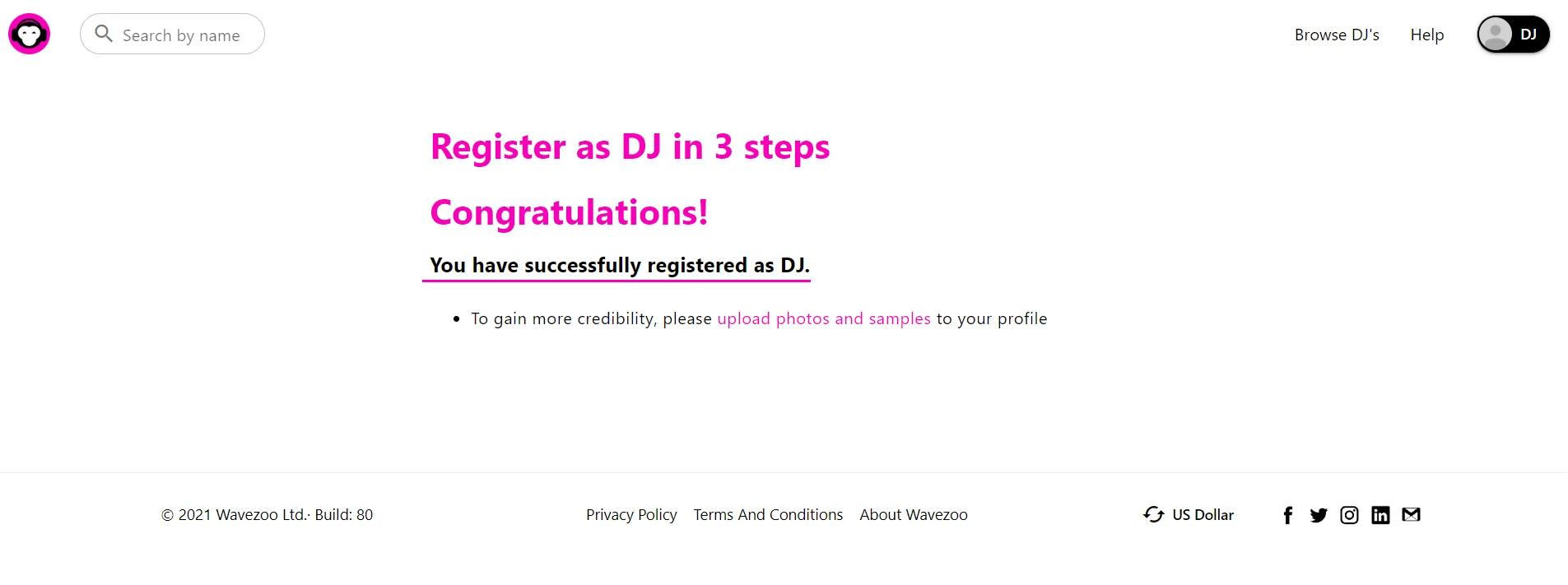If you made a Hosts Account and want to become a Wavezoo DJ, you’ll need to complete a few personal details to set up your account.
Change Host account to DJ Account on Wavezoo
Step 2: You’ll be redirected to the “Register as DJ”
Here you can fill in the form with your professional details. Here are a few tips for that.
Step 4
“Username” is the name used to log in.
“Public Name” is the name that will be displayed to other users.
For security reasons we suggest using 2 different names so that nobody finds out your login username.You can select your desired gender for the DJ, which can be different from the gender selected in personal details.
On the next page, a message confirms that the user is now registered as a DJ
Step 5
After you have registered as a DJ, the “DJ Registration” disappears. The button with the user’s name, in this case “DJ”, turns black.
Subscribe to our newsletter 🎧
You can now enjoy your new status as a DJ!